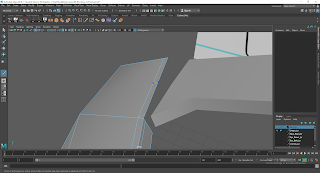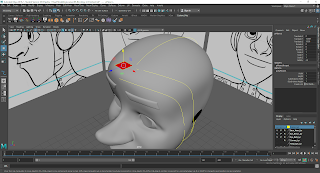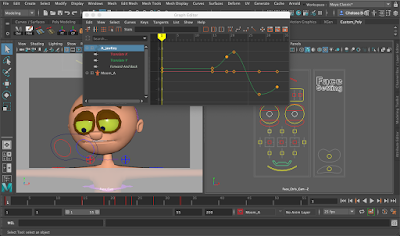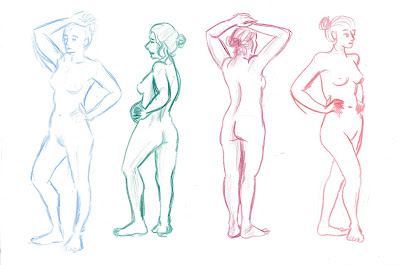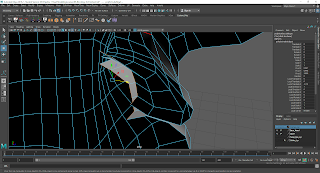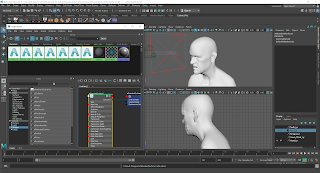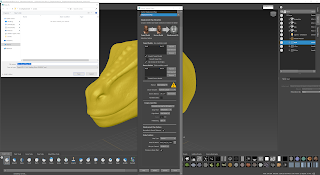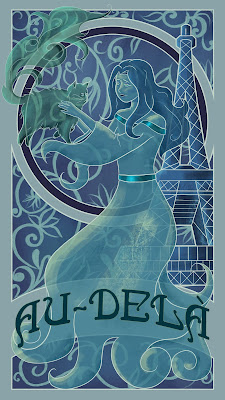After speaking with Alan and Justin in regards to the Premise project, I’ve come to the realisation that I wanted to make my project character based, as I would like to see myself as a Character Designer, or Character Design Artist, after graduation. I initially had an idea, relating to something personal for me, about someone being chased by a monster but then making peace with it. I’m not completely set on this idea as of yet, however I’m having a little difficulty coming up with something that’s not too generic. I was advised to look at my surroundings in my day-to-day life, and take what I see as some inspiration for my project, perhaps create sentences and keywords that I could refer to. Another approach mentioned was to ask myself a ‘what if’ question and play on the ideas. The other day, as I was taking a walk, I saw some kids in my local park playing pretend together. It got me thinking of how I used to play pretend with my toys. I would dream up a world...