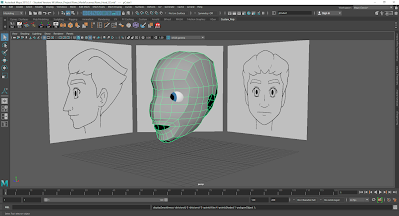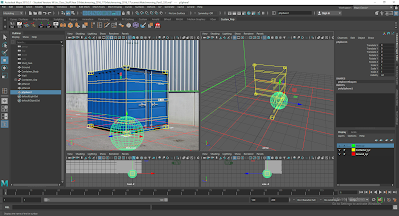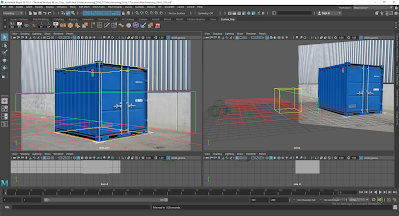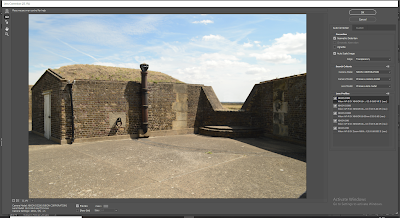Minor: Linette Hair Model Progress
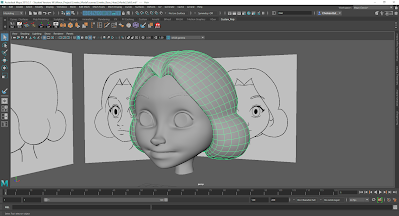
This is one of the two hairstyles that I have created for my character Linette. I am still in the process of adjusting it, but I think I have captured the overall shape mostly. I am struggling a little bit as this is my first time modelling hair, but I think I have made good progress so far.